Mobile navigation service, Waze, hits the BlackBerry platform
I had a note in from the team at free navigation service, Waze, to let me know that they’ve launched an early beta version of Waze for BlackBerry. If you haven’t come across Waze before, it’s a simply fantastic community mapping service that quite a lot of people are going nuts over. The service enables you to swiftly identify the best and most usable map routes — like a ‘path well trodden’ for the connected age.
May 6, 2010

By Ewan MacLeod
I had a note in from the team at free navigation service, Waze, to let me know that they’ve launched an early beta version of Waze for BlackBerry. If you haven’t come across Waze before, it’s a simply fantastic community mapping service that quite a lot of people are going nuts over. The service enables you to swiftly identify the best and most usable map routes — like a ‘path well trodden’ for the connected age. This means that, generally speaking, you’ll get phenomenally accurate traffic indicators and really useful navigation knowledge parsed from the wisdom of the crowds.
Users have been flocking to the service which offers free navigation and quite a lot more. Indeed the Waze team have been working on making the service informative and fun to use. Which is why they’re offering an iPad for each of the top two users who much (i.e. drive over) the most BlackBerry road goodies during their daily commutes. (As you drive, you earn ‘goodies’ — a bit like pac man — and you can garner substantial points if you drive a different route thus populating the Waze map with more useful information for everyone else). There’s more information on the Waze blog.
Waze is available for the BlackBerry 8900, 9000, 9630 and 9700 devices (not the Storms, yet). Plus chances are it’ll work on whatever device you’re currently sporting too (e.g. Android, Nokia, iPhone).
In related news, you can now record your own voice navigation instructions with Nokia’s ‘Own Voice’ app.
Right then, this is genius! The ability to record my OWN voice navigation instructions.
“Tired of the same old “Turn left”? Now that navigation is free in Ovi Maps you can create your own drive guidance instructions and share them with friends and family. Cheer up your loved ones’ dull morning commute or do your best pirate voice for a friend – Own Voice for Ovi Maps lets you say it your way! Own Voice for Ovi Maps requires the latest version of Ovi Maps installed on your device.”
This is going straight on my N86 8MB. I love the fact that once I’ve recorded my 53 scottish-themed See-You-Jimmy driving instructions, I can upload the voice pack to Ovi Maps so that the 10 million other Ovi Maps users can each benefit from my voice pack.
“Irn Bru Ewan”, I think that’s what I’ll call my voice pack.
If you’d like to record your own voice pack, it’s really simple. Here are the instructions:
“Find a quiet space to record, then let the app take you through each of the 53 required commands including the penultimate “You have reached your destination”. When you’re done recording, you simply add your name, save and the voice pack is uploaded to the Own Voice website meaning that others can also choose your voice to direct them en route.”
I’m really looking forward to modifying the hugely annoying ‘Turn around when possible‘ message into something a little bit more… fragrant.
Download to your Nokia device with this URL: http://store.ovi.com/content/34132
You May Also Like








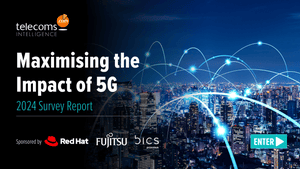

_1.jpg?width=300&auto=webp&quality=80&disable=upscale)
